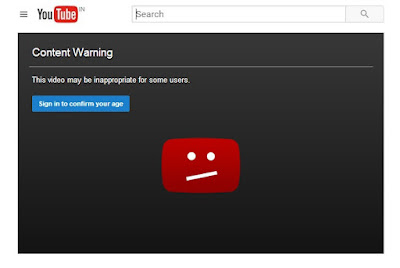Yes! you read right. Now you can bypass/skip age verification videos on YouTube by this simple trick.
Here's the method...
Step 1: Open any 18+ YouTube video in which you want to skip age verification.
Step 2: Now go to the URL(video link) of the video.
Step 3: Then type 'NSFW' (without quotation mark) between 'www.' and 'youtube' in the link as given below.
"https://www.youtube.com/watch?v=bM7SZ5SBzyY" > "https://www.nsfwyoutube.com/watch?v=bM7SZ5SBzyY"
Here's the same method described by images...
Step 1 :
Step 2 :